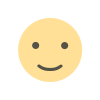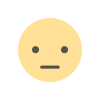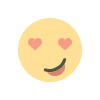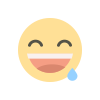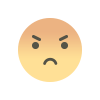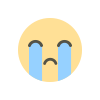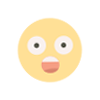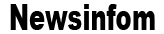Protecting Your Company's Information: Best Practices For Google Cloud Security
With more companies migrating to cloud platforms such as Google Cloud Platform (GCP) for data storage and operation, ensuring the security of sensitive data has never been more crucial. This article delves into seven fundamental tactics to strengthen your GCP setup and shield it from emerging threats:

- Fortifying Your Digital Realm: Identity and Access Management (IAM)
Consider IAM as the custodian of your digital empire. By implementing roles and permissions based on the least privilege principle, you ensure that only approved personnel can access your GCP assets. It's crucial to revise these permissions to align with organizational shifts routinely. - Constructing Robust Barriers: Network Security
Securing your network on GCP is akin to locking your home doors. Smart configuration of your Virtual Private Cloud (VPC) and establishing firewall rules are essential to regulate traffic. Employ tools like Google Cloud Armor to shield against cyber threats and safeguard your applications from harmful activities. - Securing Confidential Data: Data Encryption
Encrypting your data is comparable to securing it in a fortress with an impenetrable lock. Whether data is stationary or moving, encryption is vital to protect it from unauthorized access. Google Cloud KMS allows you to manage your encryption keys with high security, ensuring that only designated users can reach your encrypted data. - Adherence to Standards: Compliance with Regulations
Navigating through regulatory compliance might seem complex, but GCP acts as your navigator. Utilize GCP’s compliance certifications, such as SOC 2, ISO 27001, and HIPAA, to guarantee your cloud infrastructure adheres to industry norms. Keep abreast of evolving regulations and tailor your security measures to meet these standards. - Vigilance is Crucial: Monitoring and Logging
Maintain oversight over your cloud environment with effective monitoring and logging tools. Configure alerts to inform you of unusual activities and scrutinize logs to identify and address security issues swiftly. Constant vigilance allows you to recognize and mitigate threats before they develop. - Readiness for Emergencies: Incident Response and Disaster Recovery
Unexpected security incidents are always unwelcome. Create a comprehensive incident response strategy and periodically validate it through simulations. Establish backup and disaster recovery plans to ensure your operations continue smoothly during unexpected disruptions.
What's Your Reaction?